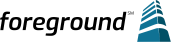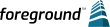November 27, 2018
WiFi Network Installation
One might think that WiFi network installation is a solved topic. Unfortunately, that’s not necessarily the case. This is probably because the term “WiFi” covers a huge range of products, implementation methods, and several interconnected standards.
Most of the time when we are brought in to handle a WiFi network install, it is because someone grabbed off the self hardware from a local retailer and plugged it in without any kind of plan in mind. They just needed an operational WiFi network. Certainly not to fault that ambitious individual, but setting up a reliable and robust business WiFi network takes skill and experience.
Most people have WiFi at home, and often that’s a service provided by their cable company, or whomever they get their Internet connection from. They plug in the black box, pair their phone to it and are off and running. Most of the time it works.
For businesses though, a robust WiFi network is essential to empower a roaming workforce. As more applications move to the cloud, being tethered to a desk becomes more inconvenient. In addition, all businesses are data driven nowadays, so being able to access that information on, say, a shop floor is very powerful. Being able to also capture data at every functional level is also useful. The simple act of putting a tablet in the hands of someone doing receiving at the dock, and allowing them to receive product immediately, is an immeasurable increase to efficiency; much better than in the old days when someone had to print out a PO, mark down the quantities received with a pen, then walk back to the computer and then re-enter that data, all the while trying not to make a data entry error.
Where WiFi Fits in Business
So, in what areas of a business is WiFi useful? Not surprisingly, the answer is really all areas. How that WiFi is used though, makes a huge difference in network architecture.
Conference Room WiFi
Think for a moment about how people might use WiFi in a conference room setting. On the basic end, we have a user with a laptop needing to open a spreadsheet from a file server. That’s a pretty easy order to fill. A bit further up the ladder, let’s say we have a group of people that want to participate in a software demo streaming over the Internet. That’s not too tough, since we’re probably talking about one device on the WiFi, but a streaming demo uses more bandwidth for both audio and video, and disruptions can make it hard to follow along. Still though, very doable. On the higher end, what if you have several users, all with laptops and smartphones, collaborating on a cloud project with another office across the country, while using VoIP. Now, the ability to support many devices, perhaps with significant bandwidth requirements, and at a high connection quality becomes paramount. This kind of concentrated usage can crush consumer WiFi equipment, and really shows the reason why the use case is important.
Shop Floor WiFi
When implementing WiFi on a shop floor, the most important issue is often seamless coverage. Most shop or warehouse applications that use WiFi aren’t high bandwidth users. Those users do need connectivity in all areas though, and too often we see implementations where there are just too many WiFi access points and the radio frequency spectrum gets flooded. The right solution is to tune the network so that the “cells” barely overlap and devices don’t have to device which one to connect to.
Guest WiFi
Virtually every business has guests from time to time, and offering them WiFi is a common expectation. Keeping it secure is the primary concern here. Guest WiFi networks in business must be isolated from the regular office network for a whole host of reasons. If those guests are allowed on the regular office LAN, not only may each of them require a Client Access License if you use Windows servers, but any malicious software they happen to have on their computers could infect the rest of the network. The risk is just too big, and that’s why best practice says that they should be isolated from the LAN, and isolated from each other as much as possible.
How to Implement WiFi for Business
This part can be broken down into three steps.
1. Define the Use Case
We like to sit down with the decision makers and define who will be using WiFi, when they’ll use it most, and where in the facility the different users will operate. This seems like a no-brainer, and for the most part it is, but often there are gotchas that make going through this formal step important. In one case, we had a situation where there was a large conference room in a client’s production area that was only used for shop floor training and really wouldn’t need WiFi; or at least that’s what we were told. When reviewing the requirements internally, we thought that would be a prime location for a much heavier use event, so we put in its own WiFi access point. A few months later the client ended up using that room for a software demo which involved both streaming audio and video, placing a high demand on the WiFi, but it performed perfectly.
2. Spec the Hardware
In most cases, we use Ubiquiti UniFi hardware for our WiFi deployments. Every case is different though, and we choose the WiFi hardware based on the need, not just because that’s the vendor we always use. Based on the use case, we select the best hardware that will deliver the needed coverage, that is reasonably easy to manage, and has a commiserate price point. Often, IT companies will have a partner relationship with one, maybe two, brands and will push those pretty hard. We shy away from those exclusivity agreements and instead try to pick the hardware that simply fits best.
3. Define the Layout
As mentioned above, too much WiFi coverage can be a bad thing. Without getting too technical, there are only a few WiFi radio channels that don’t overlap. In cases where extra speed is needed, those channels can be combined, thereby even further reducing a scarce resource. While the WiFi standard is designed to handle channel overlaps, it doesn’t always work as robustly as we might hope.
That’s why selecting a layout that takes into account the available channels, any channel bonding, the connection speed required, the sensitivity of the device receivers, and how powerful the transmitters are is very important. Believe it or not, we’ve actually removed WiFi access points from a facility and achieved better coverage than before. WiFi network installation is a complex topic and not always intuitive.
Summary
A robust WiFi network is a powerful tool for business. Unfortunately, a weak and poorly implemented WiFi network can bring down efficiency, frustrate users and eventually reflect in the bottom line. With the appropriate due diligence, research and best practices though, it isn’t that hard to light up a WiFi network that can serve your business.
Contact us if your WiFi is giving you headaches.